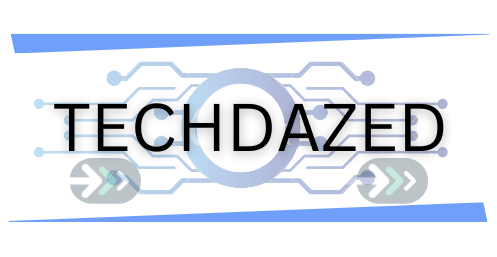Navigating the world of smart pet care, the Litter Robot stands as a pinnacle of convenience for cat owners. Yet, when this innovative device goes offline, it can disrupt the harmony of automated pet care. This comprehensive guide delves into understanding and resolving connectivity issues with your Litter Robot Offline. From initial troubleshooting to seeking professional assistance, we’ll explore detailed steps to ensure your Litter Robot stays functional and efficient, keeping your feline friend happy and your home clean.
Table of Contents
Understanding the Issue
An offline Litter Robot is unable to connect to your home Wi-Fi network, which is essential for its automated features to function properly. This loss of connectivity can result from various factors, including Wi-Fi network instability, power supply interruptions, outdated device firmware, environmental factors such as electromagnetic interference, or even physical obstructions that affect signal strength. Identifying the root cause is crucial in effectively addressing the issue.
Also read: Top Solutions If Litter Robot Wont Cycle
Initial Troubleshooting Steps
1. Wi-Fi Connectivity Check:
Begin by assessing your home Wi-Fi network’s stability. Other devices might also be experiencing issues if your router is malfunctioning. Try disconnecting and reconnecting your Litter Robot to the Wi-Fi network, and reboot your router to resolve any temporary connectivity glitches.
Also read: Decoding the Litter Robot 4 Cat Sensor Fault
2. Power Supply Verification:
Electrical issues can often lead to the device going offline. Ensure the Litter Robot is connected to a functioning power outlet. Check your home’s circuit breakers or fuses, as they might have tripped or blown, cutting off power to the outlet where your device is plugged in.
Also read: Dealing with Pinch Detect Fault Litter Robot
3. Firmware Update Check:
Out-of-date firmware can cause connectivity issues. Access the Litter Robot app to check for any firmware updates. Install any available updates, as they often include crucial bug fixes and performance enhancements that can improve connectivity.
Advanced Troubleshooting
1. Factory Reset Procedure:
If initial troubleshooting steps fail, a factory reset may be necessary. This process will return the Litter Robot to its original settings, potentially resolving deeper software issues. However, be aware that this will erase all personalized settings, so it should be done cautiously and typically as a last resort.
Also read: Common Reasons And Solutions If Litter Robot Flashing Red light
2. In-Depth Software Analysis:
Persistent issues might indicate a more complex software problem. If you suspect this, contact Litter Robot support for advanced troubleshooting steps or information about potential software patches and updates.
3. Hardware Inspection and Repair:
If the Litter Robot remains offline, it could indicate a hardware problem. Inspect for any signs of physical damage, loose connections, or obstructed sensors. In some cases, professional repair or part replacement might be necessary, particularly if internal components are malfunctioning.
Also read: Top Solutions If Litter Robot Blinking Yellow Light
Preventative Measures
1. Routine Cleaning and Maintenance:
Regular cleaning of the Litter Robot is crucial. Dust, litter debris, or other contaminants can accumulate on sensors and charging contacts, potentially causing connectivity issues. A consistent cleaning schedule helps ensure sensor accuracy and device functionality.
Also read: How to Clean Litter Robot
2. Strategic Device Placement:
To maintain a stable Wi-Fi connection, place the Litter Robot in a location where Wi-Fi signal strength is strong and consistent. Avoid areas with high electromagnetic interference or physical barriers that could weaken the signal, such as basements, near large metal objects, or behind thick walls.
Also read: How To Fix Litter Robot Blue Light Blinking
3. Regular Software Updates:
Keeping the Litter Robot’s software up-to-date is essential. Regularly check for software updates and enable automatic updates if the option is available. This ensures that your device is running the latest software, which can include important fixes for known connectivity issues.
Also read: How To Install Litter Robot 4 Ramp
Seeking Professional Help
When self-troubleshooting doesn’t resolve the issue, seeking professional help is advisable. Contacting Litter Robot customer support can provide access to specialized troubleshooting methods and advice on warranty and repair services. Additionally, engaging with the Litter Robot user community through online forums or social media groups can offer practical advice, tips, and solutions from experienced users who may have faced similar issues.
Also read: Common Reasons And Solution if Litter Robot Not Sensing Cat
Conclusion
Maintaining the online connectivity of your Litter Robot is essential for its optimal performance and the benefits it brings to your pet care routine. This extensive guide has provided you with a thorough understanding of potential issues and detailed solutions to troubleshoot and fix connectivity problems. By following these steps, regularly maintaining your device, and staying informed about software updates, you can enjoy the full range of features and convenience offered by your Litter Robot, ensuring a happy and healthy environment for your beloved cat.