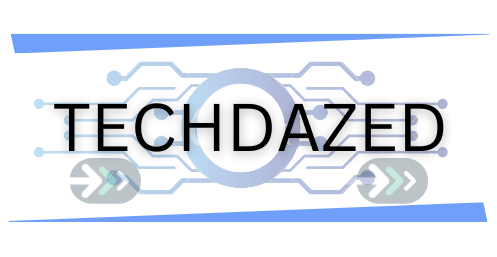Instagram Insights is a powerful tool that provides valuable data and analytics about your Instagram account and posts. By analyzing these insights, you can gain valuable insights into your social media performance, understand your audience better, and make data-driven decisions to improve your Instagram strategy. In this article, we will discuss how to use Instagram Insights for your social media performance analysis in detail.
Accessing Instagram Insights
To use Instagram Insights, you need to have a business or creator account on Instagram. Once you have a business or creator account, you can access Instagram Insights by following these steps:
Step 1: Open the Instagram app and go to your profile.
Step 2:Tap on the three horizontal lines at the top right corner of the screen to access the menu.
Step 3: From the menu, select “Insights.”
Understanding Instagram Insights Metrics
Instagram Insights provides various metrics that can help you understand how your Instagram account and posts are performing. Here are some important metrics you should be aware of:
- Impressions: Impressions represent the total number of times your posts have been seen by users on Instagram. It includes both your followers and non-followers.
- Reach: Reach represents the number of unique accounts that have seen your posts. It is a more accurate representation of the size of your audience as it only counts each account once, regardless of how many times they have seen your posts.
- Engagement: Engagement includes all interactions with your posts, such as likes, comments, shares, and saves. Higher engagement indicates that your content is resonating with your audience.
- Follower demographics: Instagram Insights provides insights into your audience’s demographics, such as age, gender, location, and language. This information can help you better understand your audience and create content that caters to their preferences.
- Content metrics: Instagram Insights provides metrics for individual posts, such as likes, comments, and shares. These metrics can help you identify which posts are performing well and which ones are not, so you can optimize your content strategy.
Analyzing Instagram Insights
Once you have access to Instagram Insights and understand the metrics, you can start analyzing the data to gain insights into your social media performance. Here are some tips for analyzing Instagram Insights:
- Track trends over time: Instagram Insights allows you to view your data for different time periods, such as the last 7 days, last 30 days, or custom date ranges. By tracking your data over time, you can identify trends and patterns in your performance, such as changes in engagement, impressions, or follower growth. This can help you understand the effectiveness of your Instagram strategy and make adjustments accordingly.
- Compare different metrics: Instagram Insights allows you to compare different metrics side by side, such as impressions vs. reach or engagement vs. follower growth. By comparing different metrics, you can identify correlations and relationships between them. For example, if you notice that your engagement is decreasing while your impressions are increasing, it may indicate that your content is reaching a larger audience, but it is not resonating well with them.
- Identify top-performing content: Instagram Insights provides metrics for individual posts, such as likes, comments, and shares. By analyzing the performance of your individual posts, you can identify your top-performing content. Look for patterns in the type of content, hashtags, or captions that perform well, and try to replicate those in your future posts. You can also use this information to identify the content that is not performing well and make adjustments accordingly.
- Understand your audience: Instagram Insights provides valuable demographic data about your audience, such as age, gender, location, and language. By understanding your audience better, you can create content that caters to their preferences and interests. For example, if you find that a significant portion of your audience is located in a particular geographic region, you can create content that is relevant to that region or use location-specific hashtags to engage with them better. Similarly, if you find that your audience consists mostly of a particular age group or gender, you can tailor your content and messaging accordingly.
Take Action Based on Insights
Once you have analyzed your Instagram Insights data and gained insights into your social media performance, it’s crucial to take action based on the findings. Here are some actions you can take:
- Optimize your content strategy: Use the insights from your top-performing content to optimize your content strategy. Identify the content types, formats, and themes that resonate well with your audience and create more of that content. Experiment with different hashtags, captions, and call-to-actions to drive higher engagement and reach.
- Refine your audience targeting: Use the demographic data from Instagram Insights to refine your audience targeting. Understand the demographics of your most engaged audience and create content that caters to their preferences. Adjust your content, messaging, and hashtags to better connect with your target audience.
- Engage with your audience: Instagram Insights provides data on interactions such as likes, comments, shares, and saves. Use this data to engage with your audience actively. Respond to comments, messages, and mentions promptly. Like and share user-generated content related to your brand or niche. Engaging with your audience can help build a loyal community and foster stronger relationships with your followers.
- Experiment with Instagram Stories: Instagram Stories are a dynamic and interactive feature that can help you connect with your audience in a more personal way. Use the insights from your Stories to experiment with different content formats, engagement tactics, and interactive elements. Monitor the performance of your Stories and refine your approach to drive higher engagement and interactions.
- Monitor and adjust your goals: Regularly monitor your progress towards your goals using Instagram Insights. If you are not meeting your targets, identify the areas that need improvement and take corrective action. Adjust your goals and strategies based on the insights from your data to continuously optimize your social media performance.