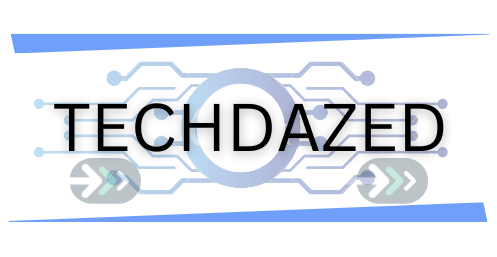In the age of smart homes and automated living, devices like the Litter Robot have revolutionized pet care, offering a blend of convenience and cleanliness. As cat owners increasingly turn to these automated litter solutions, ensuring that they function flawlessly becomes paramount. A common concern among users is the Litter Robot not sensing cat.
While this might seem like a minor glitch, it can significantly disrupt the regular cycle of cleanliness that both the pet and owner have become accustomed to. Understanding the reasons behind such malfunctions and knowing how to address them not only ensures a happy feline but also prolongs the lifespan of the device.
Litter Robot Not Sensing Cat
Dirty Sensors
Just like any household appliance, the Litter Robot is prone to the accumulation of dust, litter particles, and waste. These can settle on the device’s sensors over time. When the sensors are covered or obscured, their efficiency diminishes, often leading to the device’s inability to detect when your cat enters or exits.
Solution:
Adopt a regular cleaning routine. Using a soft cloth, brush, or compressed air, gently clean the sensors. Always ensure the Litter Robot is unplugged from power before you begin the cleaning process. While the device is designed to be user-friendly, always refer to the user manual for specifics on sensor locations and detailed cleaning instructions to avoid any potential damage.
Also read: How To Install Litter Robot 4 Ramp
Weight Threshold Misalignment
Each cat is unique in size and weight. The Litter Robot uses weight thresholds to detect the presence of a cat. If this setting is too high, it may not sense smaller or younger felines, causing them to be overlooked.
Solution:
Periodically review and, if necessary, recalibrate the weight settings of your Litter Robot. Most models have an adjustable weight threshold feature. To ensure optimal performance, regularly weigh your cat and set the machine accordingly. This ensures both the safety and functionality for cats of all sizes.
Technical Glitches:
Modern devices, even with advanced technology, are not immune to technical glitches. Software or hardware hiccups can impede the Litter Robot’s sensing capabilities.
Also read: Decoding the Litter Robot 4 Cat Sensor Fault
Solution:
As a first line of troubleshooting, perform a hard reset. This involves unplugging the Litter Robot, waiting for about 10 minutes, and then reconnecting it. Should the problem persist, the device might require a firmware update, which can often be found on the manufacturer’s website. For persistent issues, it’s wise to consult the troubleshooting section in the user manual or get in touch with the customer support team.
Wear and Tear:
Constant use and the passage of time can lead to the natural degradation of the Litter Robot’s internal components. Mechanical parts can wear out, and electronic components can become less responsive, affecting the machine’s sensing abilities.
Solution:
Schedule periodic checks of the Litter Robot’s components. Look for signs of wear, such as frayed wires, loose parts, or diminished responsiveness. Manufacturers often offer replacement kits for common parts. If you’re unsure about the state of any component, it’s best to consult with a professional or the manufacturer’s service department.
Also read: How To Fix Litter Robot Blue Light Blinking
Interference from Other Devices:
In our technologically advanced homes, numerous electronic devices operate simultaneously. Devices emitting strong electromagnetic fields or wireless signals can interfere with the Litter Robot’s sensors.
Solution:
Try to position the Litter Robot away from large electronic appliances, routers, or devices emitting strong signals. A simple relocation can sometimes solve interference issues. If you’re uncertain about which devices might be causing the interference, turn off potential culprits one by one and observe any changes in the Litter Robot’s performance.
Outdated Software:
Like many modern appliances, the Litter Robot may operate based on internal software. Outdated software can lead to diminished functionality or compatibility issues.
Also read: Top Solutions If Litter Robot Blinking Yellow Light
Solution:
Regularly check the manufacturer’s website or user interface (if applicable) for software updates. Keeping the device’s software up-to-date ensures smoother operations and better compatibility with any new features or improvements introduced by the manufacturer.
Also read: Common Reasons And Solutions If Litter Robot Flashing Red light
Conclusion:
The Litter Robot, with its advanced features and capabilities, has undeniably transformed the realm of feline care. However, like all technology, it requires understanding, regular maintenance, and sometimes, troubleshooting. By being aware of potential reasons for Litter Robot not sensing cat and acting on the provided solutions, cat owners can ensure a seamless and efficient experience for themselves and their beloved pets. Investing a little time and effort in maintenance can lead to years of hassle-free operation, reinforcing the adage that a little care goes a long way. So, let your feline enjoy the luxury of modern technology, and rest assured, with the right knowledge at your fingertips, any hiccups can be promptly addressed.