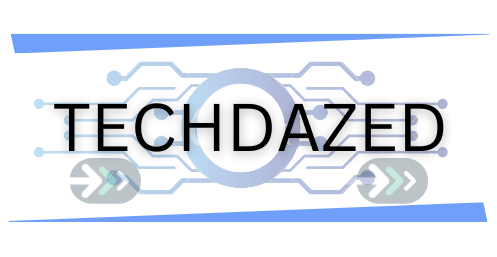In our increasingly interconnected world, the digital security landscape is constantly evolving. It is no longer adequate to solely secure individual devices; the security of your entire home network has become paramount. Herein, we delve deeper into how to bolster your home wireless network security.
Understanding the Significance of Home Network Security
Before delving into the specifics, let’s address the importance of home network security. The concept often remains underappreciated as the focus usually falls on enterprise-level cybersecurity. However, consider the variety and volume of sensitive data that traverses your home network – personal emails, financial information, sensitive documents, and more. Protecting these is imperative as unauthorized access could lead to severe repercussions, including identity theft and financial loss.
1. Altering Default Router Credentials
Routers typically come with default usernames and passwords, which are often simplistic and easily discoverable online. Leaving these unchanged is akin to leaving your front door unlocked. Therefore, as an initial measure, replace the default credentials with robust, unique identifiers. It’s advisable to create a complex password, incorporating a blend of uppercase and lowercase letters, numbers, and special characters. Avoid common words or personal information that could be guessed by third parties.
Also read: Unlocking the Power of PeopleTools ATT, Simplifying User Authentication for AT&T Services
2. Activating Network Encryption
Encryption essentially scrambles the data transmitted over your network into an unreadable format, ensuring that even if it is intercepted, it cannot be easily deciphered. Modern routers support various encryption standards, the strongest being WPA3 as of my knowledge cutoff in September 2021. If your router is older and doesn’t support WPA3, at least ensure it uses WPA2 encryption. If it doesn’t support either, consider upgrading your router to a newer model to guarantee optimal security.
3. Updating Router Firmware Regularly
Router firmware functions as the operating system of the device. Manufacturers regularly roll out firmware updates that patch vulnerabilities and enhance security. Ignoring these updates can leave your network susceptible to newer threats. Make it a habit to check for firmware updates periodically or, better still, enable automatic updates if your router supports this feature.
4. Disabling Remote Management
The remote management feature in your router allows its settings to be accessed from anywhere via the internet. While this can be convenient for troubleshooting from afar, it is a significant security risk. Disabling remote management ensures that changes to your router’s settings can only be made from devices connected to your network, substantially reducing the risk of external tampering.
Also read: Types Of Link Building Strategies For Website
5. Utilizing Firewalls
Firewalls monitor and filter the incoming and outgoing network traffic based on predefined rules, serving as a first line of defense against cyber threats. Most routers include a built-in firewall, which may be disabled by default. Enabling this firewall can provide an added layer of security to your home network.
6. Creating a Guest Network
Sharing your primary Wi-Fi network with guests poses a security risk. If a guest’s device is compromised, it could potentially expose your network to threats. To mitigate this, use your router’s guest network feature. A guest network separates your devices from your guests’ devices, ensuring that even if the guest network is compromised, your primary network remains secure.
7. Implementing VPNs
A Virtual Private Network (VPN) cloaks your online activity, making it harder for potential attackers to access your data. VPNs accomplish this by creating an encrypted tunnel for your data to travel through, which can prevent your internet service provider or potential hackers from viewing your online activity. Implementing a VPN at the router level ensures all traffic on your network is protected.
8. Controlling WPS Use
Wi-Fi Protected Setup (WPS) is a convenient feature that allows devices to connect to your network with the push of a button or the entry of a PIN. However, this convenience can come at the cost of security. If your router’s WPS function is enabled and a hacker is within range, they could potentially connect to your network. It is best to disable this feature when not in use.
9. Powering Off Router When Not in Use
Switching off your router when not in use might seem cumbersome, but it is a surefire way to prevent unauthorized access. Consider this especially for extended periods when you’re away from home. Besides improving security, this also aids in energy conservation.
10. Regular Network Monitoring
Finally, regularly monitor your network for unfamiliar connected devices. Most routers provide a list of connected devices, often displaying their names, IP addresses, and MAC addresses. Frequent checks can help you spot and remove any unauthorized devices. Some routers offer mobile apps with real-time updates about connected devices, making it easier to keep tabs on your network.
Also read: Things to Know About Building a Personal Brand Online
Conclusion
Enhancing your home wireless network security is a vital task in today’s digital landscape. By taking the necessary steps to fortify your network, you’re not just safeguarding your devices and data, but also creating a secure and reliable digital environment for your day-to-day activities. Remember, network security is a continuous process, requiring regular maintenance and updates. Stay informed, remain vigilant, and proactively protect your digital home.