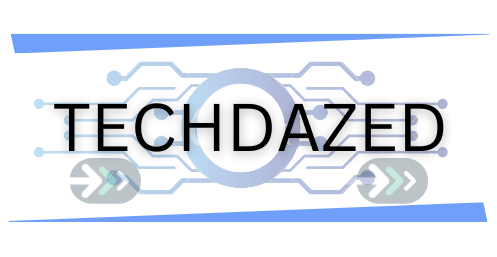In an era where convenience is king, robotic vacuums have emerged as quintessential companions in maintaining a clean and cozy living space. Among the plethora of options, Shark Robot Vacuums stand out for their robust performance, sleek design, and smart features. However, like any sophisticated gadget, they too can encounter hiccups the most common being charging issues. A vacuum that refuses to charge can disrupt the automated cleaning schedule, causing inconvenience.
The root of the charging problem could be as simple as dirty contacts or as complex as a software glitch. Understanding and resolving these issues is paramount to enjoy the seamless service these robotic helpers are designed to offer. This article unravels a gamut of solutions that address the charging woes of your Shark Robot Vacuum, ranging from basic inspections to engaging customer support. Through a step-by-step approach, you’ll be empowered to identify the culprits behind the charging malfunctions and take corrective actions to restore your vacuum’s vitality, ensuring an uninterrupted cleaning routine.
Table of Contents
Examine and Clean Charging Contacts
The crux of a proper charging mechanism lies in the cleanliness and the integrity of the charging contacts on both the vacuum and the docking station. Over time, grime, dust, or other foreign substances can accumulate on these contacts, preventing a solid connection necessary for charging. A routine checkup is advised to maintain the hygiene of these contacts. Utilize a dry cloth to gently brush off any visible dirt. For more stubborn grime, an electrical contact cleaner can be used sparingly to dissolve and wipe away the residue. While cleaning, also check for any signs of wear or damage to the contacts. If wear is noted, it might be time to replace the docking station or contact Shark customer support for further guidance.
Inspect for Physical Damages
Sometimes, physical damages to the robot vacuum or the charging dock may hinder the charging process. Look for any noticeable damages like bent contacts, broken parts, or other physical deformities. If any damage is found, it’s advisable to contact Shark’s customer support for guidance on repairs or replacement.
Also read: Best Robots that clean your house
Repositioning the Vacuum
An incorrectly positioned vacuum on the charging dock could be a simple reason behind charging issues. Ensuring a precise alignment allows the charging contacts on the vacuum to meet those on the dock perfectly, facilitating an efficient power transfer. Sometimes, the vacuum may require manual repositioning to achieve this alignment. Always ensure the dock and vacuum are on a level surface to promote proper contact. Over time, as you become familiar with your vacuum’s docking habits, you might notice a preferred angle or position that ensures a reliable connection every time.
Inspect the Power Supply
The integrity of the power supply, encompassing the cables, plugs, and the outlet, is foundational to ensuring your Shark Robot Vacuum charges correctly. Regularly inspect these components for any signs of damage, fraying, or loose connections which could interrupt the power supply. Ensure the power cable is securely plugged into both the wall outlet and the charging dock. If any part of the power supply appears damaged, replacing the damaged component is a prudent step. Sometimes, trying a different wall outlet can also help to rule out potential electrical issues at the outlet.
Analyzing Dock’s Location
The location of the charging dock plays a pivotal role in ensuring your vacuum aligns and charges effectively. It’s advisable to place the dock on a level, hard surface with clear space around it to allow the vacuum easy access. Avoid placing the dock on thick carpets or near clutter, as this can interfere with the vacuum’s ability to dock correctly. The user manual often provides guidelines on the optimal placement of the dock to promote reliable charging.
Initiate a Soft Reset
Just as restarting a computer can resolve many minor issues, initiating a soft reset on your Shark Robot Vacuum can sometimes rectify charging problems. Refer to the user manual for instructions on performing a reset, as the procedure may vary between different models. A soft reset often helps in clearing any temporary software glitches that might be preventing the vacuum from charging or docking correctly.
Also read: Things To Consider Before Buying A Robot Vacuum
Software Update
Keeping the software of your Shark Robot Vacuum updated is critical for its overall performance and charging efficiency. Software updates often contain bug fixes and improvements that can resolve known issues. Check for software updates on the manufacturer’s website or through the vacuum’s dedicated app and follow the instructions provided to update your vacuum’s software. An updated software ensures that your vacuum operates and charges as intended, providing a hassle-free user experience.
Engage Customer Support
When all else fails, contacting Shark’s customer support is a wise decision. Their trained professionals can provide personalized troubleshooting advice based on your situation. They may also advise on whether a repair or a replacement is necessary if a more severe issue is discovered. Keeping a record of when the problem started, and any other pertinent information could expedite the troubleshooting process and get your robot vacuum back in operation sooner.
Verify the Battery Health
The battery is a critical component in the charging process. Over time, like all rechargeable batteries, the one in your Shark Robot Vacuum can deteriorate. If your vacuum is older or has been heavily used, the battery may be nearing the end of its life. You can check the battery’s health through the SharkClean app or refer to the user manual for instructions. If necessary, consider replacing the battery to restore the vacuum’s charging and operational efficiency.
Also read: PROS AND CONS OF USING A ROBOT VACUUM
Check for Firmware Updates
Similar to software updates, firmware updates also play a crucial role in the seamless operation of your robot vacuum. Firmware updates often address known issues and improve the functionality of the hardware, including the charging process. Ensure your vacuum has the latest firmware installed by checking updates through the manufacturer’s website or the dedicated app.
Check the Room Lighting
Some robot vacuums have trouble docking and charging in either overly bright or too dim lighting conditions. Ensure the room where your Shark Robot Vacuum’s docking station is placed has moderate lighting. If the room is too bright, try closing the curtains; if it’s too dim, consider adding a lamp or moving the dock to a better-lit area.
Also read: Pros And Cons Of Using Lawn Mowing Robot
Conclusion
Navigating through the charging issues of your Shark Robot Vacuum may initially seem daunting. However, with a systematic approach, restoring its charging capability is achievable. The comprehensive solutions delineated in this guide aim to equip you with the necessary knowledge to tackle common charging problems. By following the laid down troubleshooting steps, not only can you potentially save on unnecessary repair costs, but also extend the lifespan of your automated cleaning companion. A well-maintained Shark Robot Vacuum is synonymous with a home that radiates cleanliness and order, ensuring you continue to revel in the joys of a hassle-free cleaning experience.