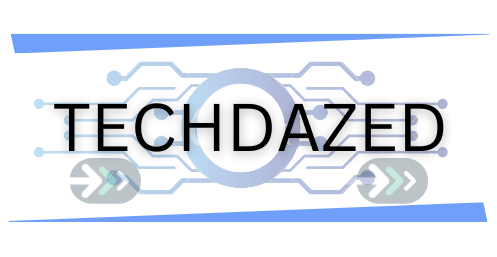The Shark Robot Vacuum is a line of advanced, automated home cleaning solutions designed by SharkNinja, a company renowned for its innovative home appliances. These robot vacuums are equipped with state-of-the-art technology to provide thorough, hands-free cleaning of various floor types including carpets, tiles, hardwood, and more.
A Shark Robot Vacuum navigates through your home, detects dirt and debris using onboard sensors, and automatically adjusts its cleaning method accordingly. Its slim design allows it to reach under furniture and other hard-to-reach areas. These vacuums can be controlled manually or via a mobile app, and some models even integrate with smart home systems, enabling voice control.
Also read: The Advantages of Automation in Glass Manufacturing
How to Reset Your Shark Robot Vacuum
Navigating through the world of smart appliances, the Shark Robot Vacuum is an essential part of many households, earning its place with its advanced features, impressive cleaning abilities, and user-friendly interface. But, as with any device, there can be instances where it may not perform up to par. This could be due to a variety of reasons, but worry not, as oftentimes a simple system reset can bring your vacuum back to its optimal functionality. This article aims to provide a detailed guide on how to master this basic, yet crucial, operation for your Shark Robot Vacuum.
Also read: 14 Disadvantages of Robots in the Workplace
Understanding Your Shark Robot Vacuum
The Shark Robot Vacuum, being a high-tech device, collects vast amounts of data from its cleaning operations to optimize future performances. However, occasionally, this data accumulation might lead to system slow-downs, glitches, or operational issues. This is where a system reset comes in handy. It is essentially a way to refresh your robot vacuum’s system, reverting it back to its default settings, and enabling it to operate as if it’s brand new.
The Resetting Process: A Step-by-Step Guide
1. Safety First: Turn Off Your Vacuum
The first step is to turn off your Shark Robot Vacuum. This isn’t just crucial for safety purposes, but it also ensures that your device won’t get damaged during the reset process. In most cases, the power button is located on the top or side of the device. If it’s not immediately visible, check your user manual for its exact location.
Also read: Robot End Effector : Understanding the Types and Applications
2. Locating the Reset Button
Once your vacuum is off, the next step is to locate the reset button. This button is usually found on the side or bottom of the vacuum. Again, if you’re having trouble finding it, a quick glance at your user manual should guide you to its exact location.
3. Initiating the Reset: Press and Hold
Upon finding the reset button, press and hold it for around 10 to 15 seconds. This timeframe is necessary to allow the vacuum’s internal system to fully register the reset command. Be gentle yet firm when pressing the button to avoid damaging it.
Also read: Miso Robotics Investment Review: Analyzing the Future of AI-Powered Robotics
4. Be Patient: Release and Wait
After holding the button for the specified duration, gently release it. It is now crucial to allow the device some time to complete its reset process. Typically, waiting for about 5 minutes should be sufficient.
5. Reviving Your Vacuum: Power it On
Following the waiting period, it’s time to power your Shark Robot Vacuum back on. If the reset was successful, your vacuum should be back to its default factory settings, functioning as if it was fresh out of the box.
Post-Reset: Recalibrating and Setting up Your Vacuum
After successfully resetting your Shark Robot Vacuum, you’ll need to set up a new cleaning schedule, as the previous data would have been erased during the reset process. This gives you an opportunity to reassess and recalibrate the vacuum’s cleaning path according to your current needs.
Also, keep in mind to routinely update your vacuum’s firmware. Updated firmware often includes patches to known issues and improvements that can help prevent future glitches, ultimately reducing the need for regular resets. You can check for available firmware updates via your user manual or the Shark Clean app.
Also read: Digital Disruption: The Changing Face of Gaming through Technology
Conclusion
Understanding the process of resetting your Shark Robot Vacuum is an easy yet crucial part of ensuring the longevity and optimal functionality of your device. This guide aims to simplify this process, making it approachable and less intimidating for all users. With proper care, timely maintenance, and routine updates, your Shark Robot Vacuum will continue to provide a clean and comfortable environment for you and your loved ones.
Remember, a well-maintained appliance leads to a well-maintained home. Happy cleaning!
1. How often should I clean my Shark Robot Vacuum?
It’s generally recommended to clean the dust bin, filters, and brushes of your Shark Robot Vacuum after every use for optimal performance. However, the frequency of cleaning might also depend on the size of your home and the amount of dirt and pet hair your vacuum picks up.
2. Why is my Shark Robot Vacuum not picking up debris properly?
If your vacuum is not picking up debris as it should, there might be a blockage in the suction pathway, the dust bin might be full, or the brushes could be tangled or worn out. Check these areas and clean or replace parts as necessary.
3. How do I reset my Shark Robot Vacuum to factory settings?
To reset your Shark Robot Vacuum, find the reset button on the side or bottom of the device, then press and hold it for about 10-15 seconds. After releasing the button, wait for around 5 minutes for the reset process to complete.
4. Can my Shark Robot Vacuum clean multiple rooms?
Yes, many Shark Robot Vacuums are equipped with sophisticated navigation technology that enables them to clean multiple rooms. However, keep in mind that some models may need to return to their charging dock to recharge before completing large or multiple areas.
5. How does the Shark Robot Vacuum handle transitions between different floor types?
Shark Robot Vacuums are designed to automatically adjust their cleaning method when they detect a change in floor type. They can easily transition from hard floors to carpets and vice versa, ensuring thorough cleaning throughout your home.
6. What should I do if my Shark Robot Vacuum isn’t charging?
If your Shark Robot Vacuum isn’t charging, ensure the charging dock is plugged into a working outlet and the robot vacuum is properly aligned with the dock. If it still doesn’t charge, you may need to clean the charging contacts on both the vacuum and the dock. If the problem persists, you may need to contact Shark’s customer service.