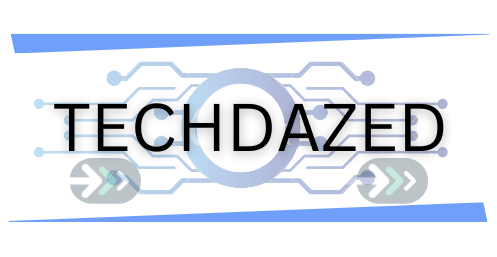In today’s fast-paced digital world, smartphones are indispensable, acting as personal assistants, communication hubs, and entertainment centers all in one. But what happens when you encounter issues such as forgotten passwords, locked screens, or software glitches on your Android device? This is where Wondershare Dr.Fone comes in—a trusted tool that offers effortless Android unlock and repair solutions for a seamless smartphone experience. Whether you’re locked out of your device or facing technical problems, Wondershare Dr.Fone is designed to make the process easy and effective.
Why Wondershare Dr.Fone?
Wondershare Dr.Fone stands out as a comprehensive toolkit tailored to solve a myriad of smartphone issues, especially for Android users. Its user-friendly interface and advanced features make it accessible to everyone, regardless of technical expertise. With solutions ranging from unlocking, data recovery, system repair, data transfer, and backup, it is truly a one-stop-shop for Android device management. For those facing a locked device or other common Android problems, Dr.Fone offers an intuitive and secure approach to troubleshooting.
Unlocking Your Android Device
One of the key features of Wondershare Dr.Fone is its Android unlock solution, which is particularly useful if you’re locked out due to a forgotten password, pattern, PIN, or even face ID. This feature works seamlessly across various Android devices, including those from Samsung, Huawei, LG, and more.
Unlocking your Android device with Dr.Fone is a simple, step-by-step process:
Connect the Device: Download Dr.Fone on your computer and connect your locked Android device via a USB cable.
Select Unlock Solution: In the Dr.Fone interface, navigate to the “Screen Unlock” option and choose the “Unlock Android Screen” mode.
Follow Instructions: Dr.Fone will guide you through a few prompts based on your device’s make and model.
Unlock the Device: In just a few minutes, Dr.Fone removes the screen lock, restoring access to your device without any data loss.
One of the best aspects of Dr.Fone’s unlock feature is that it bypasses the need for a factory reset, meaning you don’t lose any important data in the process. For users who may not remember the original unlock code or don’t want to go through lengthy troubleshooting with manufacturers, Dr.Fone provides an efficient and secure alternative.
Repair Common Android Issues
Beyond unlocking, Wondershare Dr.Fone is also equipped to handle various Android repair tasks. Android devices can encounter system issues over time, including problems like black screen, boot loop, app crashes, and failure to start. Dr.Fone’s “System Repair” tool can resolve these issues without requiring any technical skills.
To repair your Android device, simply:
- Choose System Repair: Open the Dr.Fone toolkit, and select the “System Repair” option.
- Identify Your Device: Dr.Fone will prompt you to specify your device model for accurate troubleshooting.
- Follow Repair Steps: Dr.Fone guides you through each step, automatically scanning and fixing system issues.
- Restore Functionality: Once complete, your device should be free from the glitches, running smoothly without losing any personal data.
This feature is especially useful if your Android device has software issues that disrupt its performance or usability. Dr.Fone’s repair tool can save you the hassle and cost of taking your device to a technician.
Additional Features of Wondershare Dr.Fone
Apart from unlocking and repair solutions, Dr.Fone offers several additional features to enhance your Android experience:
- Data Recovery: Accidentally deleted files? Dr.Fone’s data recovery tool allows you to retrieve photos, videos, contacts, messages, and other crucial data in a few simple steps.
- Data Transfer and Backup: With Dr.Fone, you can easily transfer data between devices, create backups, and restore information to new devices. This feature is ideal when switching phones or keeping data safe.
- Rooting: For those interested in customizing their Android experience, Dr.Fone also offers a safe, one-click rooting solution, unlocking more control over the device.
Is Wondershare Dr.Fone Safe?
Wondershare Dr.Fone is designed with safety and security in mind, ensuring data protection and device integrity. Its interface is intuitive, making it accessible for users of all levels. Importantly, Dr.Fone does not compromise the device’s warranty and works independently of Android’s built-in security features, giving you full control without risk to your information.
Also Read : Choosing the Right Underground Communication Technology
Conclusion
Wondershare Dr.Fone is a powerful and user-friendly solution for unlocking and repairing Android devices, eliminating the need for lengthy, complex processes. Whether you’re locked out of your device, facing system issues, or needing data management, Dr.Fone simplifies it all. For anyone looking to regain control of their Android device quickly and effortlessly, Wondershare Dr.Fone is a valuable tool that provides peace of mind and convenience.