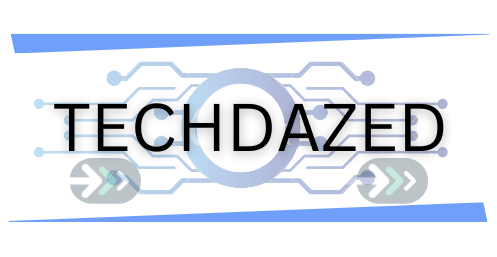The Litter Robot, a leading automated self-cleaning litter box, has revolutionized the way cat owners approach pet care. By integrating advanced technology with user-friendly features, it offers an unmatched level of convenience and efficiency. Whether you’re familiar with the Litter Robot 3 or have recently upgraded to the Litter Robot 4, understanding the significance of the various light indicators is crucial. These lights provide immediate feedback on the device’s status, highlighting everything from regular operation phases to potential issues. This article delves deep into the nuances of these lights, offering users a comprehensive guide to ensure optimal use of their Litter Robot.
Different Litter Robot Lights
Litter Robot 3 lights and its meanings
BLUE LIGHT
A flashing blue light suggests the waste drawer is near or completely full. You need to empty the drawer, possibly replace the liner, and press the Reset button to resume functionality. for more details, you can read this How To Fix Litter Robot Blue Light Blinking.
– Flashing: The waste drawer is near or completely full. Empty the drawer, replace the liner, and press Reset.
YELLOW LIGHT
A solid yellow light on the Litter Robot 3 indicates the unit is either in a cycling phase or paused. No action is needed unless you choose to unpause or abort the cycle. Flashing can denote a disrupted cycle or bonnet removal. for more details, you can read this Top Solutions If Litter Robot Blinking Yellow Light
– Solid: The unit is either cycling or paused.
– Flashing Slowly: Indicates a paused clean cycle due to your cat’s interference or bonnet removal.
– Flashing Quickly: Signals the activation of the anti-pinch safety feature.
RED LIGHT
A steady red light denotes cat sensor activation, initiating a countdown to the clean cycle. If flashing, it means continuous sensor activation, potentially due to an excess of litter or a cat staying in for an extended period. for more details, you can read this Common Reasons And Solutions If Litter Robot Flashing Red Light
– Solid: The cat sensor is activated as your cat enters, counting down to a clean cycle based on your set time.
– Flashing: It denotes prolonged activation of the cat sensor. Ensure the cat has exited, and check for excess litter or waste.
BLUE AND YELLOW LIGHTS
Simultaneous illumination of blue and yellow lights indicates an 8-hour sleep mode. A prolonged press on the Cycle button can turn off this mode.
SEQUENTIAL FLASHING LIGHTS
Multiple sequences like yellow-red, blue-yellow-red, red-yellow-blue, and all three colors flashing simultaneously point to different issues like motor obstructions, unit position errors, or non-cycling.
Litter Robot 4 lights and its meanings
BLUE LIGHT
When you see the blue light flashing on the Litter Robot 4, it signals a full waste drawer. Additionally, paired flashing with yellow WiFi indicates onboarding mode, and with blue WiFi shows app connection issues. for more details, you can read this How To Fix Litter Robot Blue Light Blinking.
– Flashing: The waste drawer is full.
– With Flashing Yellow WiFi: The unit is in onboarding mode, waiting for app connection.
– With Flashing Blue WiFi: Connecting to the app or trying to reconnect without success.
– With Solid White WiFi: WiFi is turned off.
– Blue and Purple Alternating: The unit is in a mode for an undetected accessory.
YELLOW LIGHT
A solid yellow light means the unit is either cycling or paused. Flashing yellow can be due to bonnet removal or another disruption. Ping-Pong flashing or round-robin flashing denotes different stages or issues during the cleaning cycle. for more details, you can read this Top Solutions If Litter Robot Blinking Yellow Light
– Solid: The unit is paused.
– Flashing: Bonnet removal detected.
– Ping-Pong: Pinch detector activated.
– Round-Robin: Clean or Empty cycle in progress.
RED LIGHT
A steady red light shows cat sensor activation. If you see it flashing, the sensor has detected the weight or a cat for an extended time. Paired with flashing white, it indicates globe position issues. Paired with flashing yellow, it signals a globe jam. For more details, you can read this Common Reasons And Solutions If Litter Robot Flashing Red light
– Solid: Cat sensor triggered.
– Flashing: A cat or weight has been detected for over 30 minutes.
– Momentary Flash: The unit is in Control Panel Lockout Mode.
– With Flashing White: The globe position isn’t detected.
– With Flashing Yellow: Globe jam or overload detected.
– Red and Green Alternating: The unit lost its factory scale calibration values.
– Red and Blue Alternating: The Curtain Sensors need cleaning.
– Ping-Pong Red: Motion detected in the waste drawer.
PURPLE LIGHT
A solid purple hue means the unit is in Sleep Mode.
WHITE LIGHT
A middle flash denotes an ongoing OTA firmware update. If paired with yellow, it signals an incorrect power supply.
– Middle Flashing: OTA firmware update in progress.
– With Flashing Yellow: Incorrect power supply.
GREEN LIGHT
Green and white alternating signals an Anti-Pinch Fault. Paired with red flashing, it means sensor calibration failure.
– Green and White Alternating: Anti-Pinch Fault detected during power-up.
– Ping-Pong Green: Curtain Sensors auto-calibrating.
– With Flashing Red: Auto-calibration failure; sensors need cleaning.
Also read: How To Install Litter Robot 4 Ramp
Conclusion:
In essence, the Litter Robot, with its sophisticated design and intuitive light indicators, provides a seamless experience for cat owners, ensuring that their furry companions always have a clean space. By decoding the lights of both Litter Robot 3 and 4, users can troubleshoot, maintain, and optimize the device’s performance with ease. A well-maintained Litter Robot not only extends the lifespan of the device but also guarantees the health and happiness of your feline friend.