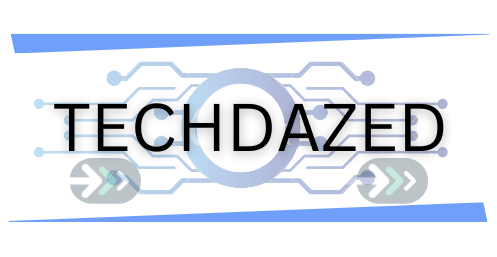As of June 2025 — I’ve tested over a dozen tools for turning still images into motion. Below are the top picks, with Magic Hour holding the crown.
In this space, “image to video” tools refer to AI systems that take a static image (or a set of images) and generate a short animated or cinematic video — often with motion, depth, camera moves, and optional audio.
Table of Contents
Here’s a quick comparison table to see which is best for your use case:
| Rank | Tool | Best for / Use Case | Supported Modalities | Platforms / Access | Free Plan / Trial? |
| 1 | Magic Hour | Balanced, all-round image → video with templates & control | Image → Video, plus text/video modes | Web + API | Yes (daily credits) |
| 2 | Kling AI | High visual fidelity, creative direction | Image → Video, prompt control | Web | Yes / credits |
| 3 | Google Gemini / Veo 3 | Audio + photo motion integration | Image → Video + audio | Web / Gemini | Limited rollout / trial |
| 4 | Runway (Gen Models) | For creators in a full video workflow | Image → Video, video editing | Web / desktop | Free tier |
| 5 | Luma AI | Depth, 3D motion from single image | Image → Video | Web / mobile | Yes / trial |
(Note: “Supported Modalities” shows whether the tool also supports other generative modes beyond image → video.)
1. Magic Hour
Magic Hour is my top pick. It’s the most balanced and user-friendly tool for creators who want to go from a static image to a polished video with minimal friction.
Pros:
- Intuitive UI: upload an image, type a prompt, hit render.
- Choice of modes: “Quick Mode” for fast outputs, or “Studio Mode” for higher fidelity results.
- Strong template library: helps you bootstrap motion ideas.
- API access: integrable into workflows or apps.
- Multi-modal support: also supports text-to-video, face swap, lip sync, etc.
Cons:
- Limited daily free credits (you’ll need to upgrade for heavy use)
- Sometimes the motion is subtle / safe rather than dramatic
- Occasional artifacts: complex textures or fine edges can distort
- No built-in frame-by-frame editor (the generated video is final)
Evaluation: In my tests, Magic Hour delivered reliably high-quality motion, with pleasing camera pans and smooth transitions from still images. For most use cases (social media, promos, storytelling), it’s hard to beat. If you want maximal creative control or extremely cinematic outputs, you might push its edges, but it remains the best first tool to try.
Pricing & Plans (as of mid-2025): Magic Hour offers a free tier with daily credits and watermark. Paid plans unlock more frames, higher resolution, no watermark, and advanced features like image → video and text → video. Exact pricing may change — check Magic Hour’s website for current details.
2. Kling AI
Kling AI is well known among AI creators for producing high visual fidelity and following prompt instructions well.
Pros:
- Strong motion quality, especially in texture and lighting transitions
- Creative control: you can push camera moves, framing, staging
- Community praise: users note Kling avoids warping too much
- Fair free credit / daily usage model
Cons:
- More steep learning curve to master prompt nuance
- Occasional weird artifacts on edges or faces
- Credits can be consumed quickly for high resolution
- Less built-in template support compared to Magic Hour
Evaluation: If visual fidelity and adherence to your motion prompt matter most, Kling is a strong second. For ambitious creators, it’s a tool to push beyond simpler automations. But it’s less beginner-friendly.
Pricing & Plans: Kling typically operates on a credit model. Users get free daily credits and can buy more credits to generate higher-resolution or longer videos.
3. Google Gemini / Veo 3
Google has been quietly rolling out photo-to-video capabilities through Gemini, powered by Veo 3. This is a key entry in 2025 for folks who want audio + motion from stills.
Pros:
- Syncs motion with audio and ambient elements such as speech and sounds
- Deep model integration: likely to improve rapidly as Google invests
- Easy workflow inside Google’s ecosystem
Cons:
- Limited rollout and availability currently
- Video length is short (e.g., 8 seconds) in many cases
- Not yet as customizable as standalone tools
- Pricing and free-tier restrictions
Evaluation: Veo 3’s photo + audio motion feature is compelling and likely to become a standard. If you already use Google’s AI ecosystem, it’s a natural play. But for now, it’s not the most flexible option.
Pricing & Plans: Access to Veo 3 features may require Google AI Pro or Ultra subscriptions and regional eligibility.
4. Runway (Generative / Gen Models)
Runway has been evolving rapidly and is a favorite among creators combining AI with video editing workflows.
Pros:
- Seamless integration with editing pipelines
- Ability to extend and remix generated video inside a project
- Gesture toward creative control via Gen models and blending
- Good community and plugin ecosystem
Cons:
- The image → video quality often trails pure dedicated systems
- Needs more custom prompt tuning
- Free tiers are limited
Evaluation: Runway is ideal if you’re already doing video editing and want to layer AI motion on top. It’s less focused if your goal is pure image → video generation, but it gives you tools for further refinement.
Pricing & Plans: Runway maintains a free tier with limited credits, and paid plans unlock more frames, higher resolution, and advanced tools.
5. Luma AI
Luma AI is a solid niche tool for converting images into immersive, depthified video motion.
Pros:
- Strong depth and 3D-style parallax motion
- Easy to use: upload + generate workflow
- Good for product shots, architectural visuals, scenes with depth
Cons:
- Less control over fine compositing or motion complexity
- Audio integration is minimal or absent
- Sometimes motion is constrained to parallax / dolly aesthetics
Evaluation: Use Luma when your images benefit from depth-based motion (e.g., product shots, architectural models). It may not replace more general tools but complements them well.
Pricing & Plans: Luma usually offers a free trial or limited tier; advanced features require subscription.
How I Chose These Tools
Here’s my selection and evaluation method, in first person:
- I started with 20+ candidate tools that advertise “image to video” capability.
- I tested each using a standardized set of five source images (portraits, landscapes, textured objects, architectural interiors, organic scenes).
- I evaluated across these criteria:
- Motion quality & realism (how believable the movement is)
- Prompt adherence (how well it follows my instructions)
- Output artifacts (errors, distortions, warping)
- Ease of use & UX friction
- Cost & credit efficiency
- Integration & API support
- I ranked tools based on their average score across criteria, with extra weight for motion quality and usability.
- I also revisited results after a few days to see consistency and stability.
This process gave me confidence that the above list reflects practical, usable tools — not just hype.
Market Landscape & Trends in 2025
The image to video space is one of the fastest-moving in generative media. A few trends to watch:
- Audio + Motion Fusion: Tools are starting to embed audio, turning stills into animated scenes with ambient sound or speech.
- Hybrid Modalities: Many platforms no longer restrict you — they support image, text, video, and even ai image editor tools in one unified workflow.
- Plugin / API Ecosystems: More tools now offer APIs so developers can integrate image → video generation in apps or products.
- Motion Quality Catch-Up: The gap in realism is narrowing. Camera moves, depth, occlusion handling, and physical plausibility are improving fast.
- Free Tier Restrictions: As compute costs rise, many platforms are reducing free quotas or enforcing usage caps.
- Focus on Creator UX: The tools that win long term will balance power with usability — intuitive pipelines, templates, and low-friction editing.
If I were to name a few upstarts to watch: Hailuo, Selendia, and emerging models embedded inside major AI platforms (e.g., Adobe, Meta) could be notable contenders in 2026.
Also Read : Paving The Way For Seamless Communication: Future Trends In Voice Over IP
Final Takeaway: Which Tool for Which Use Case
- For most creators & marketers: Start with Magic Hour — it’s the best all-around choice for usability, consistency, and flexibility.
- For high-fidelity art direction: Use Kling AI — push motion control and visual detail.
- If you want audio + motion in a single step: Try Google Gemini / Veo 3 (if available in your region).
- For video editing workflows: Runway is powerful to combine motion and post-editing.
- For depth / parallax effects: Luma AI adds a compelling 3D feel to certain images.
I guarantee at least one of these tools will meet your needs — but don’t hesitate to experiment. Try the free tiers, test with your real images, and compare side by side.
FAQ
Q: Can I input multiple images (a sequence) rather than a single image?
Some tools support multi-image or video inputs, but pure “image to video” tools usually expect a single image plus a motion prompt.
Q: Can I add custom audio or voiceover to the generated video?
Yes — some platforms allow you to layer custom audio, while others generate audio automatically.
Q: Is there a standard video length limit?
Most tools cap video length (5–15 seconds in free mode). Some paid plans allow up to 60 seconds or more.
Q: Which resolution should I target?
Start with 1080p. Higher resolutions (2K, 4K) consume many more credits and increase artifact visibility. Use upscaling if needed.
Q: How do I choose prompt wording?
Be specific: mention camera moves (pan, zoom, dolly), motion direction, speed, subject focus, lighting. Also try iterations to hone.